Description
Build your own Online Travel Agency like Booking.com or AirBNB
Plugin website | Features | Documentation | Download for free
Mature, intelligent, secure and powerful. Started in 2005 and maintained continuously for the last 18 years, Jomres is the most complete online booking engine available for WordPress.
Stripe payment gateway is built into the free Core, check out the step-by-step guide here that shows you how to create a booking website in WordPress for free.
All these are FREE :
🤗 WordPress Jomres Vanilla Quickstart – a fully functional demo site that you can download and install in minutes
🤗 100% responsive
🤗 100% Open Source
🤗 Commission free!
🤗 Multi-vendor (property managers)
🤗 Multi-property
🤗 Multi-currency
🤗 Multi-language Jomres Core comes with 37 languages : Arabic, Argentinian, Armenian, Azerbaijani, Brazilian, Bulgarian, Catalan, Chinese (Simplified), Croat, Czech, Danish, Dutch, English – British, English – Canadian, English – US, French, German, Greek, Spanish, Hebrew, Hungarian, Italian, Japanese, Latvian, Norwegian, Persian, Polish, Portuguese, Romanian, Slovakian, Slovenian, Swedish, Swiss, Thai, Turkish & Ukrainian
🤗 Stripe payment gateway (each property has it’s own settings)
🤗 Unlimited property managers
🤗 Unlimited properties
🤗 Unlimited bookings
🤗 Unlimited guests
🤗 Property approval feature for administrators
🤗 Translation functionality where translations of language files, property names, property descriptions, property features, property types, and property amenities can be translated into any language and saved to the database, meaning that translations are not lost when you upgrade Jomres.
🤗 For both hotels and villas
🤗 Full featured REST API where managers can manage their API keys and tokens
🤗 Dashboard for property managers
🤗 Media centre for image uploading
🤗 Calendars
🤗 Email templates
🤗 Detailed invoicing
🤗 Guest dashboard
🤗 All PII is securely encrypted
🤗 35 free plugins available through the Jomres plugin manager, including REST API plugins, messaging system, and Search Form Elements
🤗 40+ shortcodes
🤗 Review functionality
🤗 Fully automatic exchange rate conversion
🤗 Recaptcha
🤗 Property features
🤗 Property types
🤗 For hotels, you can upload images and descriptions for individual rooms. Configure the booking form to allow guests to either book specific rooms, or allow them to select quantities of room types.
🤗 Detailed tariff editing modes
Subscribers get access to the following :
Quickstarts
80+ shortcodes
120+ plugins
6 payment gateways
Jomres is a commission-free, responsive, Open Source multi-vendor, multi-language, multi-property online booking plugin for accommodation, rentals and tours used by thousands of businesses worldwide to manage their properties and reservations. You can create an unlimited number of booking websites, accessible to customers on any device, in any language.
From basic features like secure frontend property administration, comprehensive and flexible search features, iCal import and export, through to powerful developer tools such as its built-in REST API and Webhooks functionality, there’s something here for everybody. Whether you are looking for a booking engine for a single property site, or a complete portal, Jomres is where it’s at.
Jomres is created and maintained by me, Vince Wooll. I am not a designer or a marketer, I’m a software engineer who believes that there’s still a place for the solo developer in today’s internet. I think of Jomres as less a booking engine and more a toolkit, with a set of tools that my users can use to build their own unique online websites. Jomres follows that line of thinking with it’s strong emphasis on giving you, the user, the information and tools you need to create something amazing.
What’s new?
Bootstrap no longer required
Jomres can now be run on non-Bootstrap themes. This means that you can use Jomres on any theme, not just Bootstrap themes. If you’re using a Bootstrap theme, you can still use the Bootstrap version of Jomres, but you don’t have to.
Demos
See the Portal Demo here – a variety of bookable items, multiple owners
License holders can download the “QuickStart” zip file that enables you to deploy a full installation of WordPress with everything already set up to exactly match the Demo. You can be up-and-running, with a fully-featured booking website that looks terrific, within minutes.
Credits
- Many thanks to Rodrigo Rocco for your continuing support and bug finding/fixing!
- To Donnacha MacGloinn for your insight and suggestions and
- Thank you to my many users who continue to support the project as it evolves through the years.
Screenshots
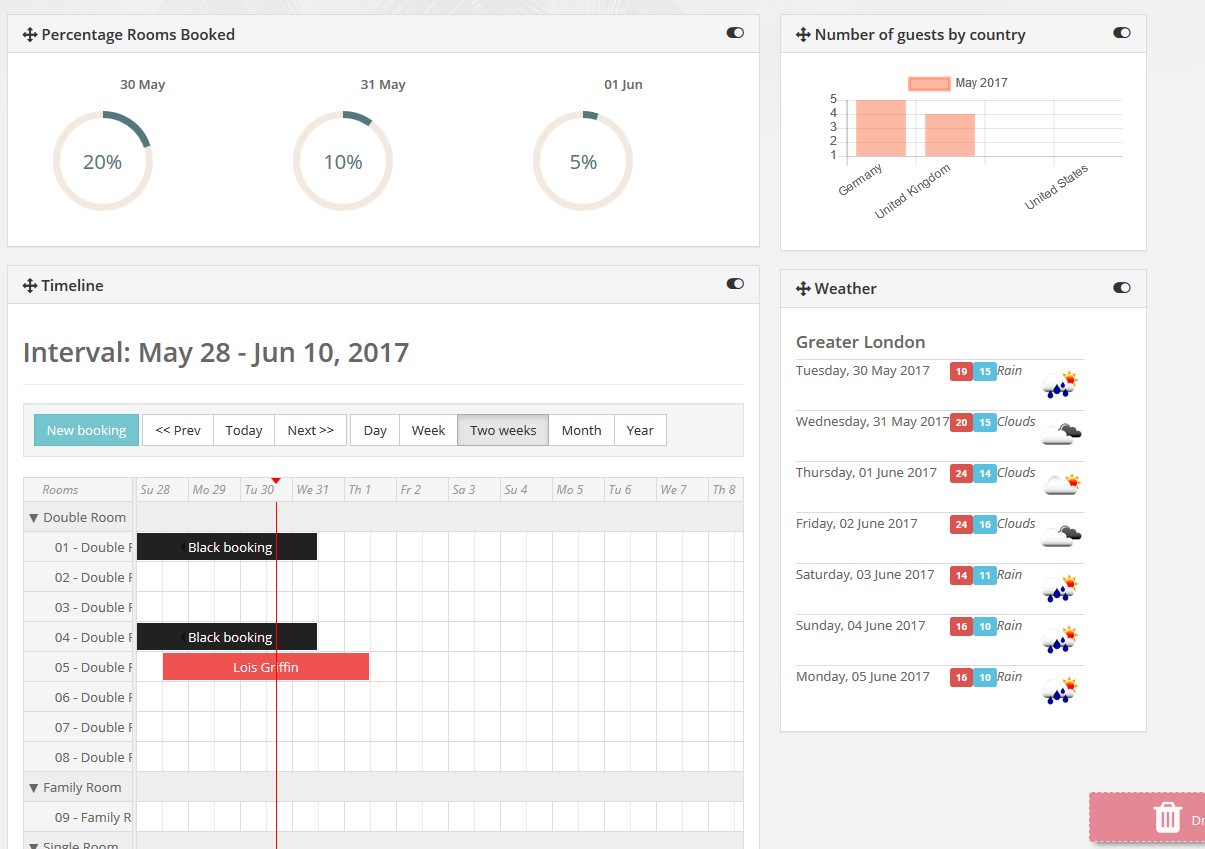
Dashboard, clean and simple. Property managers can add their own widgets and drag and drop to change their position. 
Search results, List view. 
Search results, Photo view. 
The Property Details page, which is the main source of information for the resources you're renting out, be it a hotel, villa or something like a toolhire business. Note, all screenshots are from a Jomres template running Bootstrap 3. 
Menu options. 
Quick Booking modal from the Dashboard. Receptionist/Manager only feature. 
The Media Centre, allows easy uploading of JPG and PNG images. 
More information on the Property Details page. 
The Normal Tariff editing mode. This is the simple way to enter prices into the system, but the more powerful Micromanage mode offers more flexible pricing. 
The Property Details editing page, with drag n' drop for the map.
Installation
-
In your WordPress dashboard, go to Plugins > Add New
-
Search for “Jomres”
-
Click Install and activate the plugin. Note, Jomres Core is actually downloaded during activation. As Jomres is pretty big, this can take a minute or more on a slow connection. Please be patient, it’s worth the wait.
FAQ-e
-
Is Jomres free?
-
Yes.
-
Is there a manual?
-
Yup, the manual is available to all users. It’s very well documented, and there are video tutorials if you prefer to learn that way.
-
Where can I get support?
-
If you’ve got a support license you can raise a ticket.
If you want to report or bug, or send a feature request, you can reach us on jomres.canny.io.
Reviews
Contributors & Developers
“Jomres Hotel Booking Engine for WordPress” is open source software. The following people have contributed to this plugin.
ContributorsTranslate “Jomres Hotel Booking Engine for WordPress” into your language.
Interested in development?
Browse the code, check out the SVN repository, or subscribe to the development log by RSS.