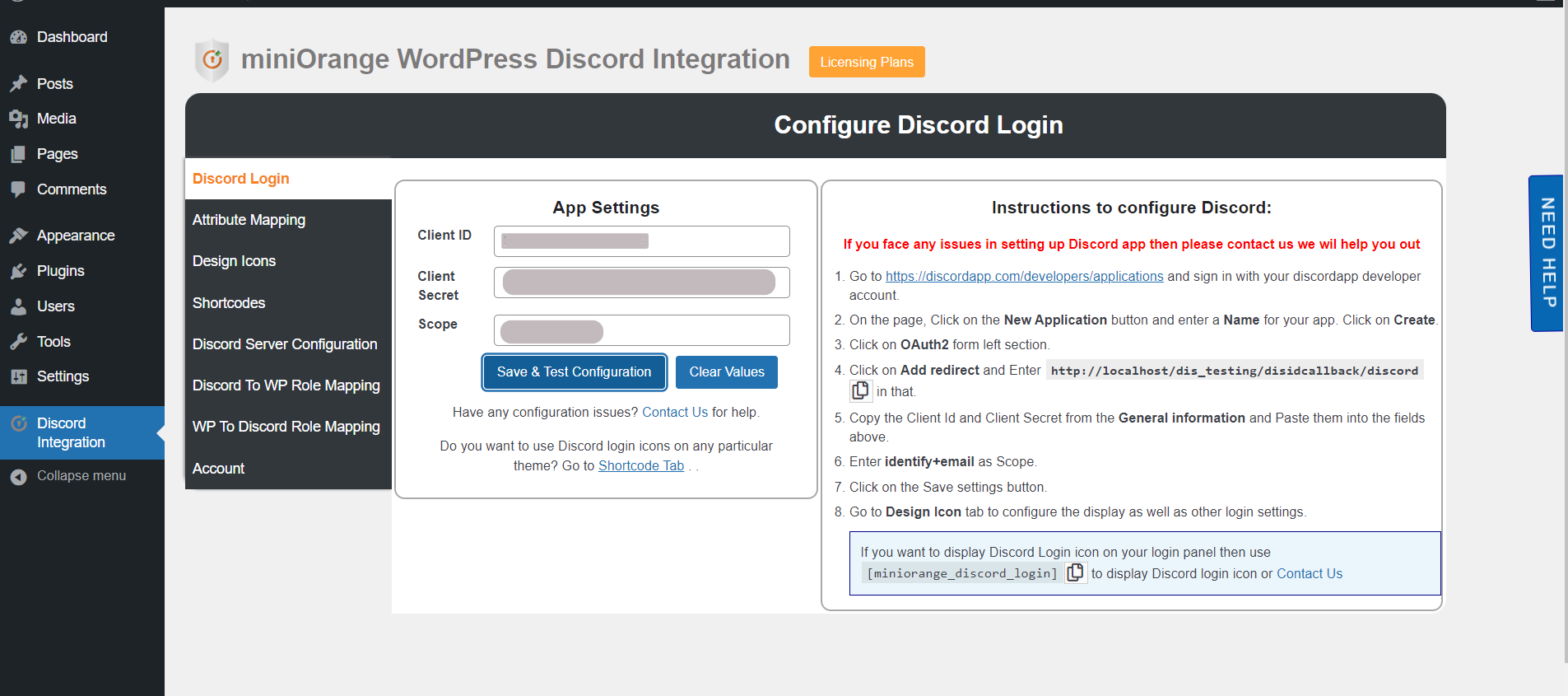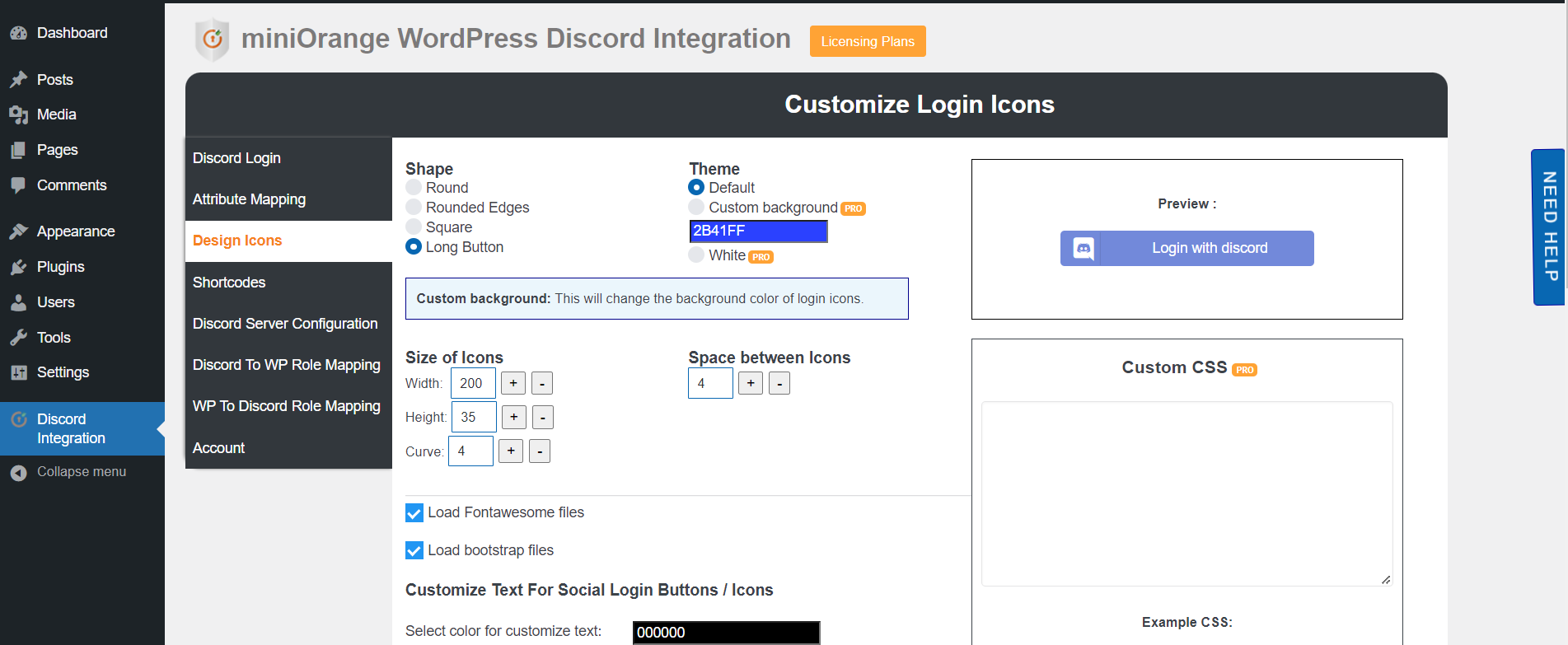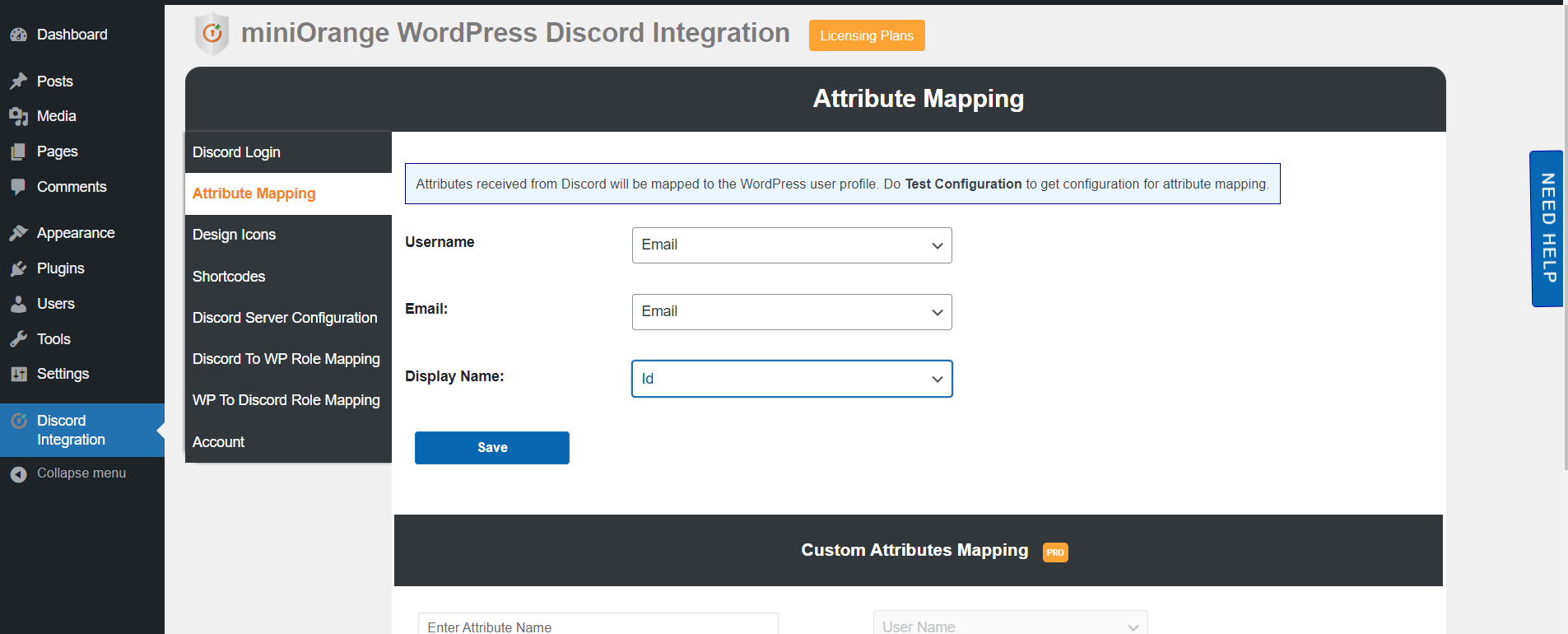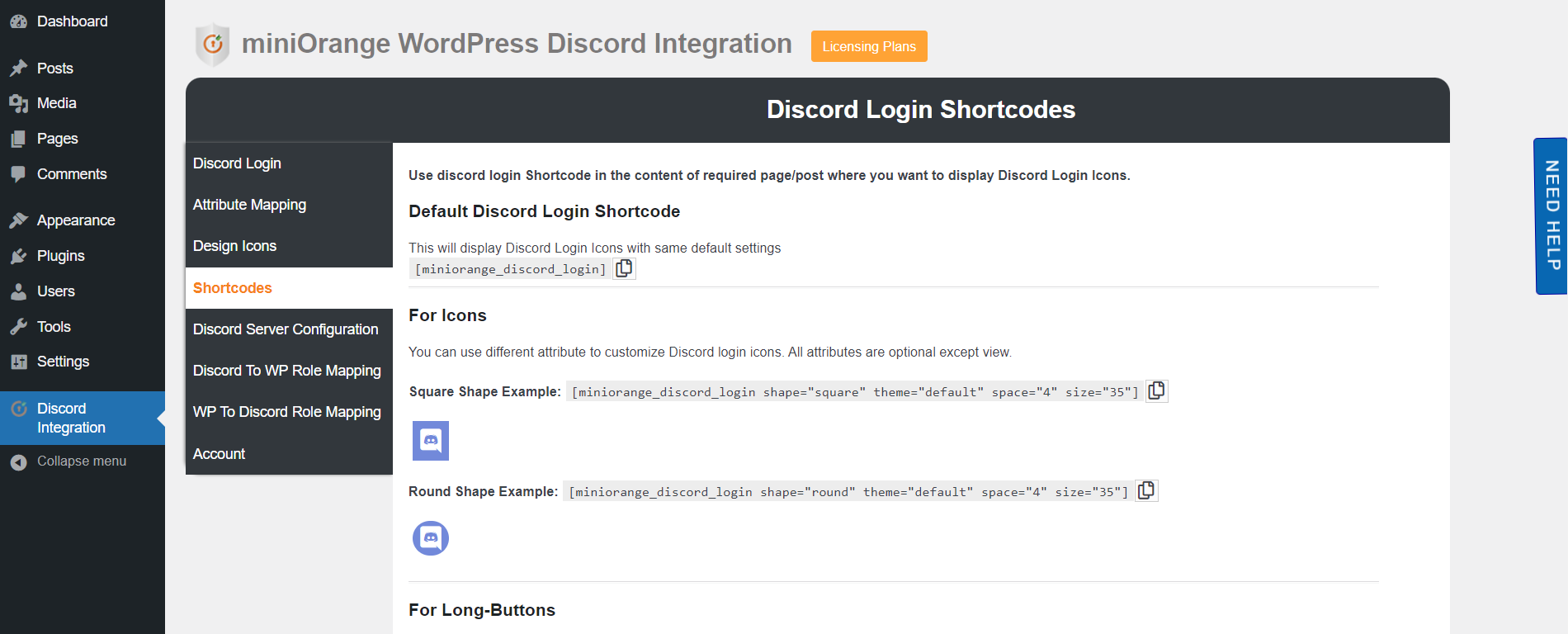Description
Discord login and integration with WordPress allows you to perform User Restriction and Role Mapping for the users who are performing Single Sign-On using discord user profile on your WordPress site. It is embedded with the features like Role Mapping, Attribute Mapping, User Profile Registration & Restriction, Avatar Mapping, Profile Picture Mapping and Role synchronization.
We provide different display options with beautiful login button customizations for free! No CSS knowledge is needed!
Free Discord Login Features
- Login with Discord.
- One-click Activate Discord login in one click.
- Flexible display – Display Discord login icons anywhere on your websites.
- Sync user data – Sync user data provided by service provider with wordpress account.
- Secure Login – Login with safe and secure authentication and authorization protocols like OAuth.
- Customizable discord login icons – Choose from multiple themes and shapes. Pick any size and color!
- Assign user roles – Assign WordPress roles on user registration through Discord login.
- Shortcodes – Use Shortcode anywhere on your website to display Discord login icons.
- Take full control – Setup your Discord login applications with Client ID and Client Secret for Discord profile.
- Preview – Preview custom discord login icons before you publish them on your website.
- Customizable Text For Discord Login Icons.
- 24 / 7 Support – Using email and in-plugin support form.
Popular Discord Use cases Integrations
- Role mapping from Discord to WordPress
- Role mapping from WordPress to Discord
- Discord Avatar Mapping to WordPress profile picture
- Discord Auto Post
- Restricting the user
- Managing guild members (add, delete, update)
Why miniOrange Discord Integration
- 24 / 7 Support – If you face any issues or if you simply require assistance with the WordPress Discord Integration plugin then please contact us. Whatever it may be, we will solve the issue for you and get everything working as soon as possible.
- Tons of Free Features – We have a huge roster of free features. With other plugins, you will have to pay for these features.
- Icon Customizations – Flexible icon customizations for Discord Login. No CSS knowledge is needed! Choose from different themes, shapes, and sizes. Pick any color you want to display the discord icons.
- Easy Integration – Discord Login is the easiest to configure and conveniently allows you to set up and start using the plugin in seconds. Easy integration with your website with options to add Discord login on the login page, and registration page.
Contact Us
Don’t hesitate to reach out to us. Send an email to info@miniorange.com if you need absolutely anything.
Website
To know more about WordPress Discord Login you can visit our website at https://plugins.miniorange.com/discord-wordpress-single-sign-on-integration.
Check out our website for other plugins https://www.miniorange.com/plugins or click here to see all our listed WordPress plugins.
For more support or info email us at info@miniorange.com or Contact us. You can also submit your query from the plugin’s configuration page.
Screenshots
Installation
From your WordPress dashboard
- Visit
Plugins > Add New. - Search for
Discord Integration by miniOrange. Find and InstallDiscord Integration by miniOrange. - Activate the plugin from your Plugins page.
From WordPress.org
- Download Discord Integration by miniOrange.
- Unzip and upload the
miniorange-discord-integrationdirectory to your/wp-content/plugins/directory. - Activate Discord Integration by miniOrange from your Plugins page.
Once Activated
- Go to
Discord Integrationfrom the side menu and set up by following instruction. - Customize Discord login from the Design Icon tab.
- For adding icons to page, use Shortcodes [miniorange_discord_login]. Further go to Shortcode tab to customize them.
- Now visit your site and you will see login icon.
FAQ-e
-
I need to customize the plugin or I need support and help?
-
Please email us at info@xecurify.com or Contact us. You can also submit your query from plugin’s configuration page.
-
I need integration of this plugin with my other installed plugins like BuddyPress, Woocommerce, MemberPress, Learndash and other third party plugins?
-
We will help you in integrating this plugin with your other installed plugins. This plugin is already compatible with WooCommerce, MemberPress, PaidMemership Pro. Please email us at info@xecurify.com or Contact us for other integrations. You can also submit your query from plugin’s configuration page.
-
Is it possible to set a different redirect URL after login & logout
-
Yes, With standard license you can set different redirect URL to redirect to after login as well as after logout.
-
For any other query/problem/request
-
Please email us at info@xecurify.com. You can also submit your query from the plugin’s configuration page.
Reviews
Contributors & Developers
“miniOrange Discord Integration” is open source software. The following people have contributed to this plugin.
ContributorsTranslate “miniOrange Discord Integration” into your language.
Interested in development?
Browse the code, check out the SVN repository, or subscribe to the development log by RSS.
Changelog
2.2.0
- UI changes in the dashboard
- Compatible with WP version 6.5
2.1.8
- Security updates.
- License plan update.
- Added WP 6.2 Compatibility.
2.1.7
- UI changes in the dashboard
- Compatible with WP version 6.1.
2.1.6
- Security fixes.
2.1.5
- Added skip button to the feedback form.
- Update the security fixes.
2.1.4
- Advertise features to send a message on the discord server on a specific event.
- Advertise features to send a message on discord server on Woocommerce order placed event with order details.
- Advertise features to send a message on discord server on WordPress user registration event.
2.1.3
- Advertise PaidMemership pro to discord Role Mapping.
- Advertise Memberpress to Discord Role Mapping.
- Advertise WooCommerce to Discord Role Mapping.
- Added WordPress Role Mapping feature for Discord login user.
2.1.2
- Fixed the Username mapping with discord.
- Fixed the Display Name mapping with discord.
2.1.1
- First version of the plugin