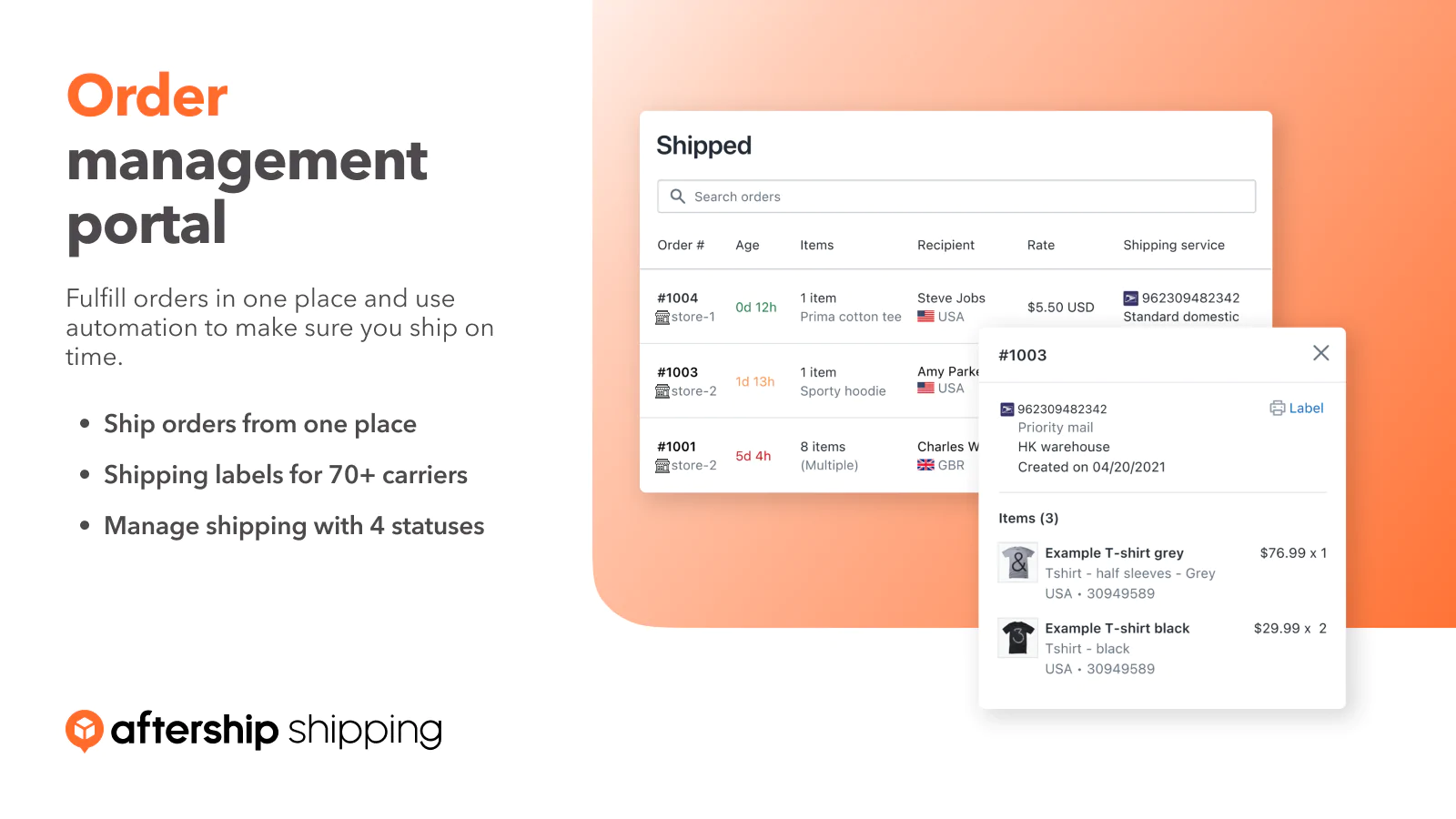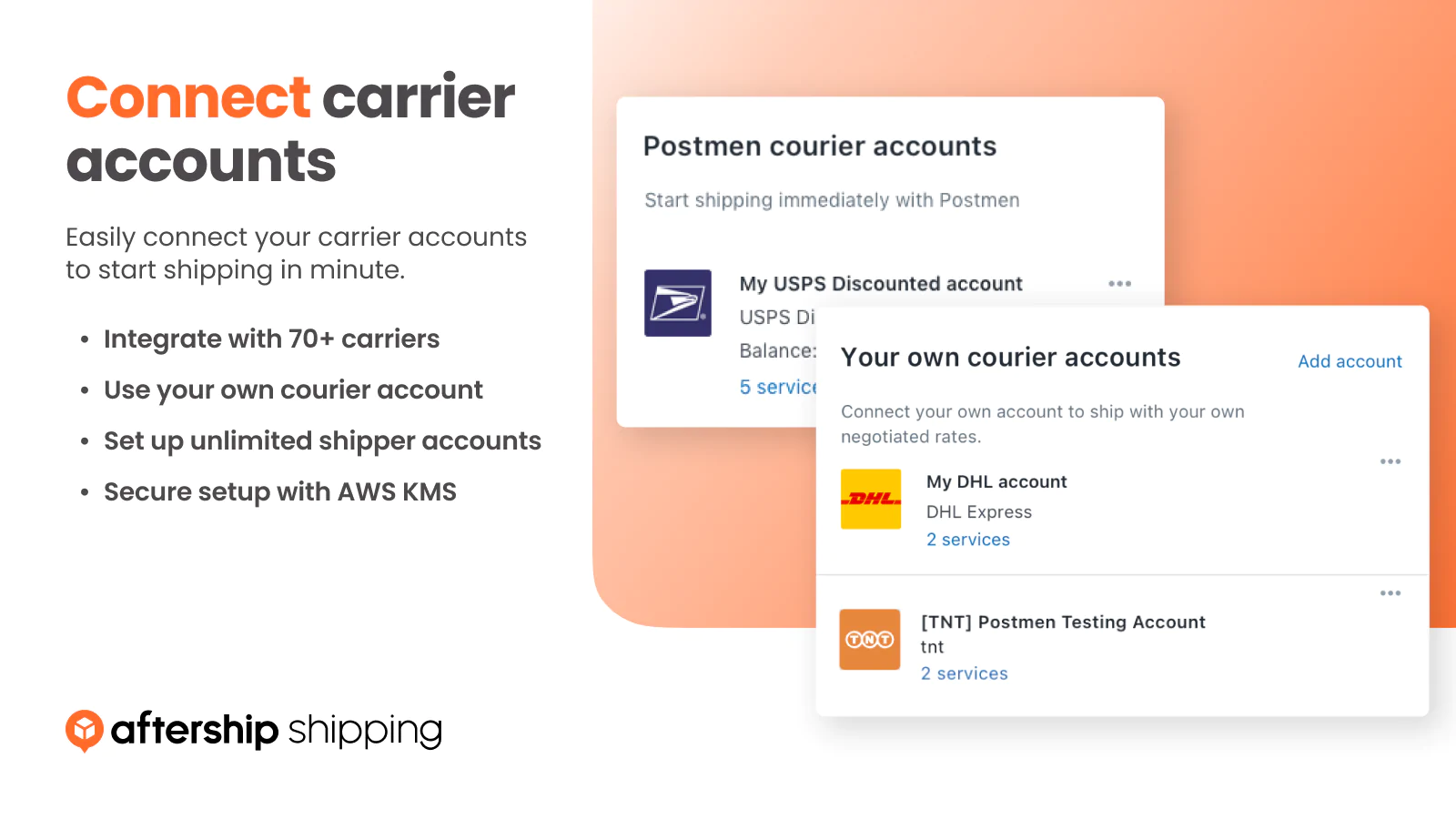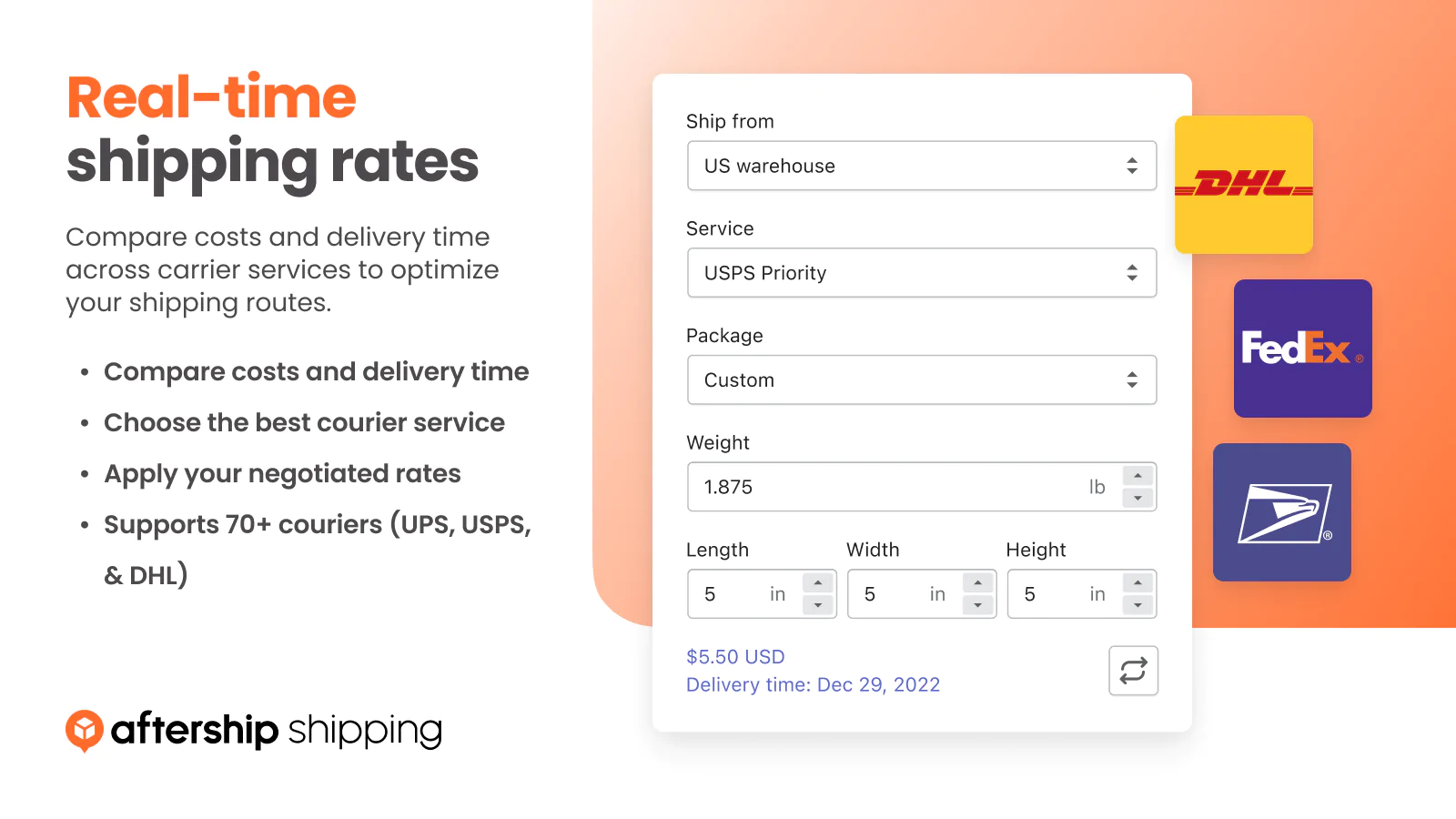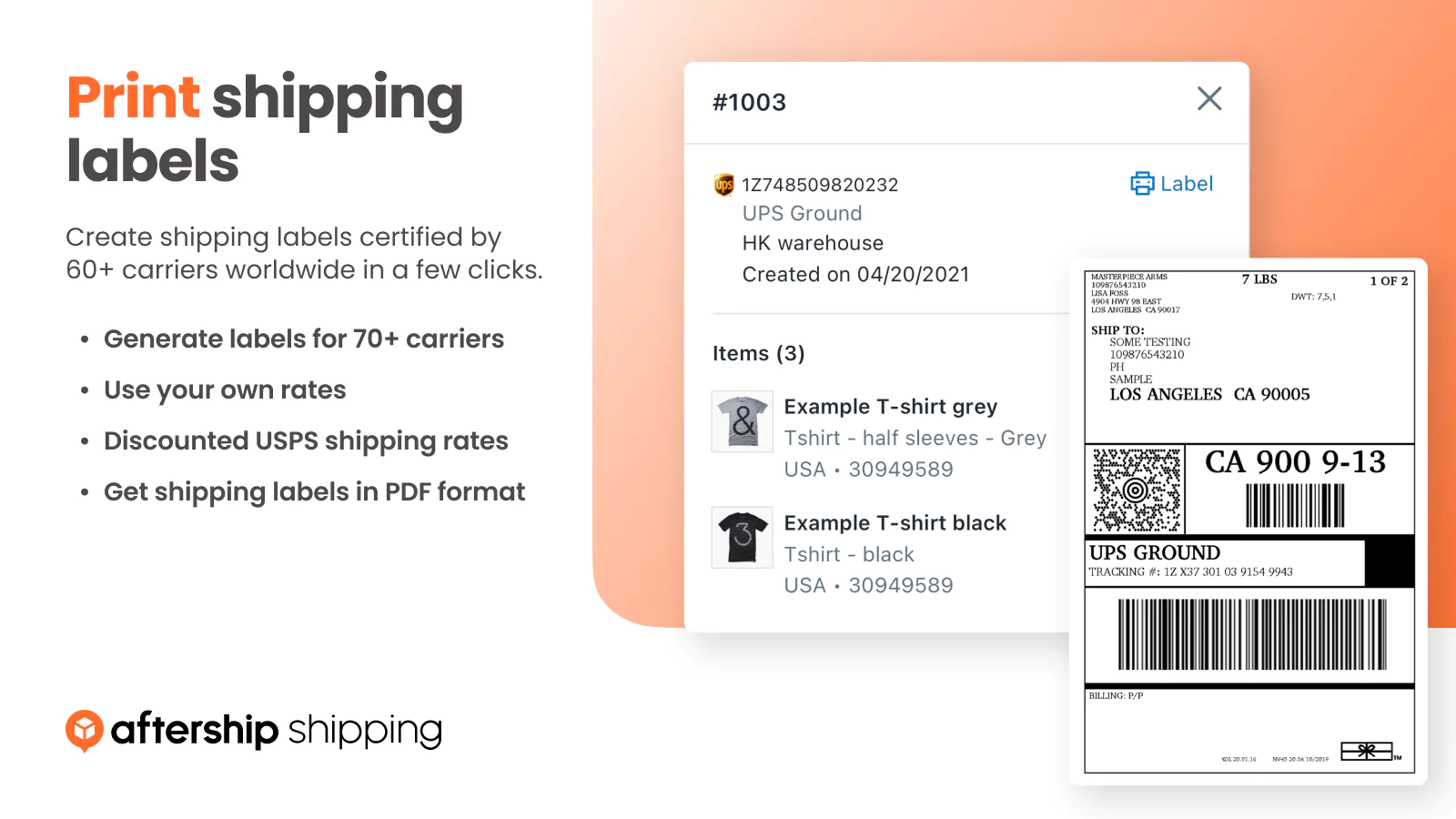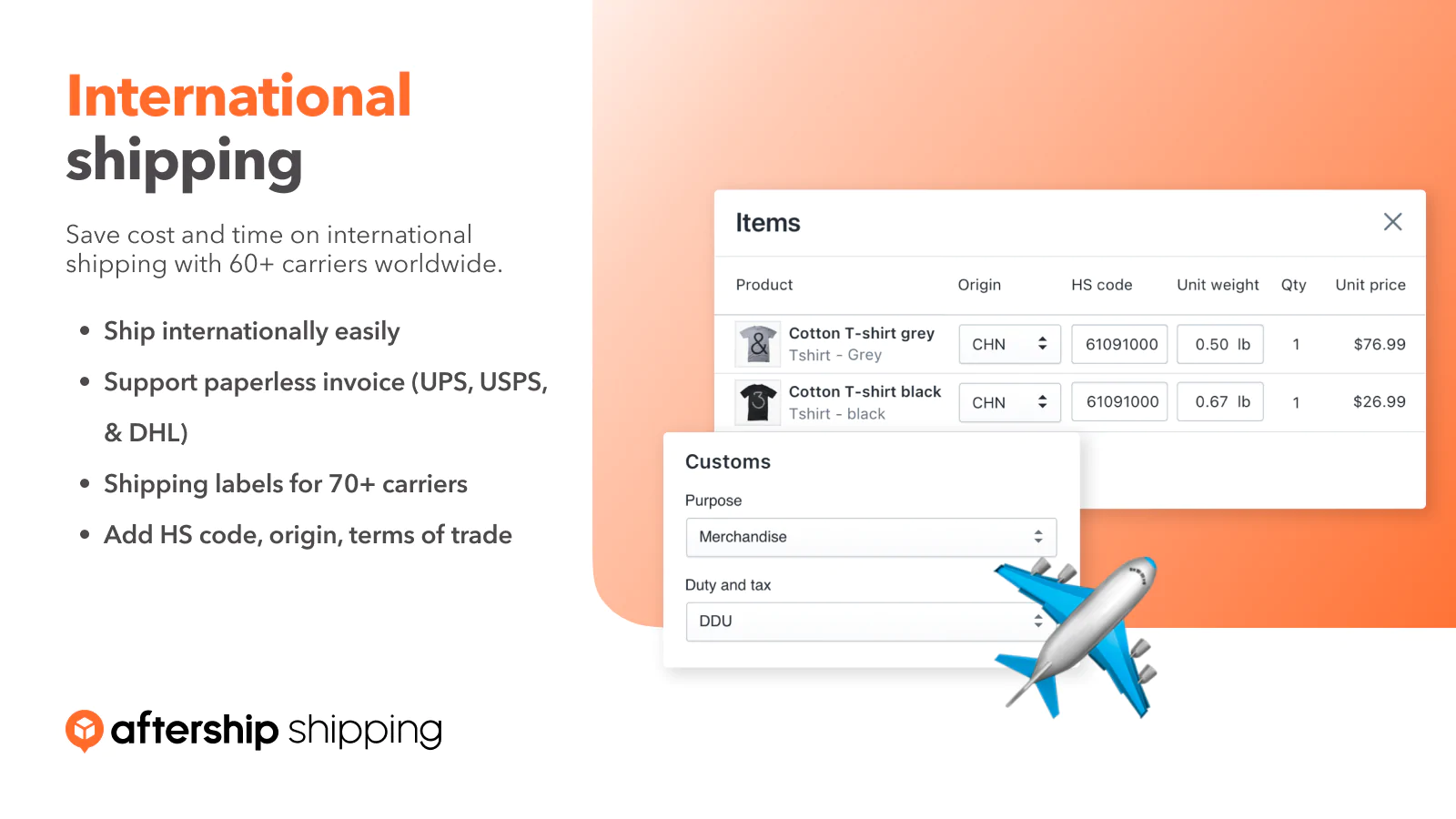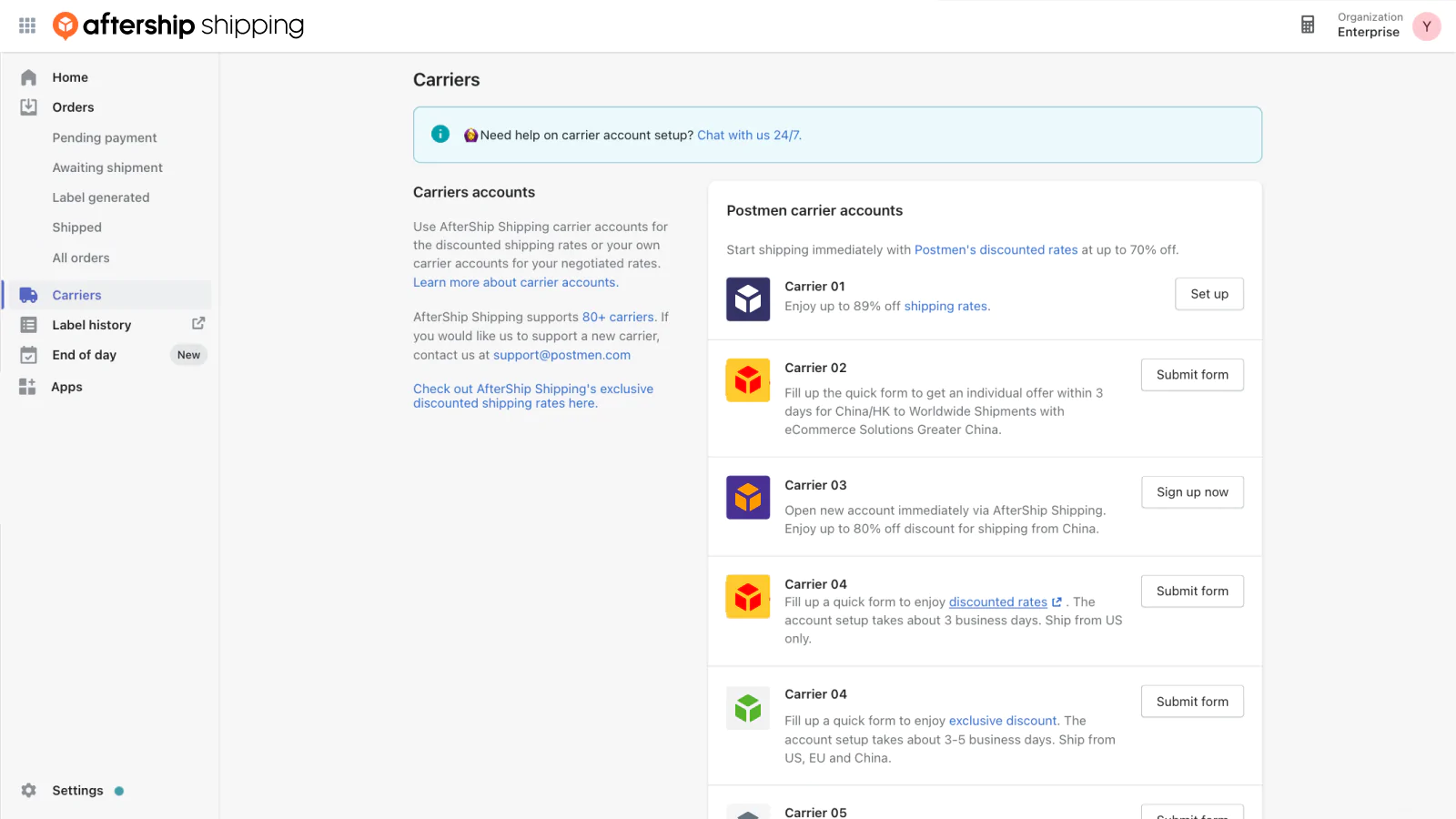Description
✓ Enjoy the best discounted USPS shipping rates, print shipping labels, and calculate rates with your shipper accounts. CHEAPER THAN CPP: Enjoy price cheaper than Commercial Plus for international shipping!
✓ Print shipping labels and calculate rates with your shipper accounts
✓ Automatically update WooCommerce with tracking numbers and send notifications
✓ Connect your own carrier accounts to start shipping in minutes
✓ Supports USPS, FedEx, UPS, DHL & 70+ international couriers
★ START FREE. NO CREDIT CARD REQUIRED
Postmen is the best shipping application. Sign up free at Postmen.
★ POSTMEN – MULTI-CARRIER SHIPPING SOFTWARE
AfterShip Shipping solution is the fastest and the easiest way for online retailers to ship orders to their customers. Import, manage, and ship orders with minimum friction and save time with powerful automation.
★ MANAGE ORDERS IN ONE PLACE
Shorten order fulfillment time with Postmen. See all the orders from your BigCommerce store in one place and ship them quickly. Multi-select orders to edit order information in one go. Filter shipments by the carrier, shipping location, store, and more for optimized shipping princess. Create shipping labels with pre-filled order information to reduce shipping errors.
★ PRINT LABELS EASILY
Connect your WooCommerce store and import orders to Postmen. You can then click to generate shipping labels with tracking numbers with your own shipper accounts. You can easily filter orders by order ID, customer name, payment status, fulfillment status, and destination. Save up to 90% with USPS shipping through Postmen.
★ CALCULATE SHIPPING RATES IN A CLICK
Before generating labels, you can calculate the shipping rates and get available delivery options from multiple couriers. Please note that not all couriers support online rates calculation.
★ UPDATE TRACKING NUMBER AND SEND NOTIFICATIONS
You can choose to automatically fulfill order at WooCommerce and send out email notifications via customer note when a label is generated. Postmen will update the tracking number, shipping provider name, tracking URL to your WooCommerce store. No more copy and paste!
★ DOMESTIC + INTERNATIONAL SHIPPING
You can now ship to international addresses easily with Postmen. You can enter customs information and modify item details before generating labels. Postmen automatically generate the labels with the commercial invoice and any required customs documents (CN22, CN23).
★ GENERATE END OF DAY FORMS
Get orders shipped to the customers faster with a smooth and quick shipping process in place. Generate end-of-day forms with the consolidated list of all your shipments on a specific day for the carriers to upload quickly them into their systems. Generate, print, and re-print end-of-day forms, or shipping manifests with Postmen.
INTEGRATE WITH AFTERSHIP RETURNS
AfterShip Returns streamline your return processes with automated functions based on shipment statuses
★ SUPPORT 70+ COURIERS
FedEx • UPS • TNT • DPD • Aramex • Asendia Germany • Asendia Hong Kong • Australia Post • Blue Dart • Bonds Couriers • Bpost • Bpost International • Bring • Canada Post • Canpar • Correos Spain • Courex • Delivery • DHL Express • DHL Global Mail Asia • Dotzot • DPD UK • DPD Netherlands • DPEX • DTDC • Fastway Australia • FedEx Smartpost • GLS Ireland • Hermesworld • Hong Kong Post • Malaysia Post • Mondial Relay • Nightline • OmniParcel • OnTrac • Purolator • Quantium • SF Express • SF International • Spanish Seur • UPS Mail Innovation • Whistl • Yodel • TA-Q-BIN
Screenshots
Installation
- Login to your Postmen Account
- Install the Postmen plugin at WordPress
- Generate Postmen’s WordPress API Key at WordPress Admin Panel > Users > Your Profile
- Enter the Postmen’s WordPress API Key at Postmen > Apps > Woocommerce
FAQ-e
You’ll find the FAQ on https://help.postmen.com/hc
Reviews
Contributors & Developers
“AfterShip Shipping: Free Shipping Labels for WooCommerce, Discounted Shipping Rates” is open source software. The following people have contributed to this plugin.
ContributorsInterested in development?
Browse the code, check out the SVN repository, or subscribe to the development log by RSS.
Changelog
1.3.12
- Fix known issue
1.3.10
- Fix known issue on php8.1
1.3.9
- Update media file
1.3.8
- Update media files
1.3.7
- Update readme
1.3.2
- Compatible for get order data
1.3.1
- Update readme
1.3.0
- Add v4/orders API endpoint
1.2.12
- Update banner
1.2.11
- Update readme
1.2.10
- Update readme
1.2.9
- Fix known issue
1.2.8
- add some fields for v3/orders API endpoint
1.2.7
- add woocommerce backward compatibility
1.2.6
- add v3/orders API endpoint
1.2.5
- Fix known issue
1.2.4
- Fix known issue
1.2.3
- update readme
1.2.2
- remove webhook notification
1.2.1
- update readme
1.2.0
- add v2/orders API endpoint
1.1.8
- removed asset folder from trunk
1.1.7
- update screenshots and logo
1.1.6
- update readme
1.1.5
- update the FAQ url in the readme
1.1.4
- bug fix for some store responses 500 status
1.1.3
- fully support php7, eliminate all deprecation warnings
1.1.0
- Support for both Woocommerce 2.x and 3.0+
- Dropped support for php < 5.4
1.0.8
- Fixed a bug causing PHP7.1 crashed when connecting the store.
1.0.7
- Adds option to sync with AfterShip Woocommerce plugin
1.0.6
- support more weight units
1.0.5
- Solve bugs, undefined product
1.0.4
- Instructions video
1.0.3
- Installation steps
1.0.2
- Added screenshots and descriptions
1.0.1
- tagging
1.0.0
- initial release approved by WordPress
1.0.0.alpha2
- Removed settings page
- Updated name from Postmen Woocommerce Plugin to Postmen Woocommerce Shipping
1.0.0.alpha
- Initial Revision
- Importing orders to Postmen
- Updating order status by Postmen
- Creating order notes by Postmen