Description
Reactflow playback your customer’s activity recordings like a video that you can watch, Compile Heatmaps, Funnel Analytics, Bugs, Console Logs and provide feedbacks which helps you to understand customer’s pain points, solve them. For free.
Heatmap and Recording from each user can be used to enhance user journey, user interface and user experience. It can be used to debug errors that user might encouter in their journey as well as 404 errors. Call to action buttons can be improved to deliver best experience.
Why visitors leave or abandon their carts? Reactflow allows you to know exactly what your users are doing on your website and what needs to be changed. Session replay is a powerful tool that record your visitor activity & interaction on your website.
Unlike traditional web stats and statistics plugins where you see your visitors path, pages, entry and exit pages, and other web analytics, Reactflow goes deeper by providing you with the actual session activity and interaction that customer do on your website.
Free Click Heatmap, scroll and mouse hover heatmap provide you with an aggregate view of your website visitors. You can see which important button is not getting the attention it needs, in a glance.
bug and error analysis will look for any Javascript, network or 404 errors that your visitors might face during their interaction the website. You will receive a notification whenever a new bug occurs for your visitors.
Free funnel analytics allows you to set steps required for a visitor to perform the desired action on the website such as from the Product page to Thank you page and watch reason of dropouts as they happen.
Feedback widgets allow your website users to take a screenshot of issues they see on your website and report them to you, or conduct a poll or survey. You can use widgets to collect leads data as well.
Mouse activities such as mouse click, mouse movement, mouse scroll, even touch taps from your desktop, tablet and mobile visitors will be included in recording and be used to analyze your customers activity and generate heatmap based on this data.
Reactflow is a cloud-hosted service that record your visitor’s session activity and plays them to you like a movie in Reactflow servers, so you do not have to worry about storage space of recording or server performance.
Reactflow notable features:
- Session Replay: Playback what your users do on your website like a video. Used to identify what is causing your users to leave your website.
- Heatmap: Dynamic heat map of which elements in pages are getting the most attention. Used to identify which important element is getting low clicks.
- Bug notification: Notify you whenever a plugin or button is broken, making your website does not work as expected. Console log of your users will be included in recording and you can playback what they did that caused that bug or issue.
- users list and pages they visited: Full detailed history of pages each of your visitors viewed, with a play button next to them allowing you to playback what they did.
- Funnel Analytics: Breakdown of important steps on your website where you can see why users drop in each step. and you can watch recording of those who successfully reach your funnel goal page.
- Page Speed Meter: Each session recording calculate time it took for your page to load for your users.
- Feedback Widget: Allows your users to take a screenshot of issues they see on your website and give you feedback about it.
- Survey widget: Allow you to conduct a questionnaire from your users.
- Poll widget: Allows you to conduct some quick polls from your users.
- Lead widget: Allows you to catch lead information such as name, phone or email from your users.
- New world analytics. Try Reactflow to prove more features than HotJar, VWO, Lucky Orange, ClickTale, SmartLook, Mouseflow, Inspectlet, Hoverowl, SessionCam, Mousestats, Wisdom, Fullstory. Reactflow recorder record with higher accuracy and more analytics data.
- Upgrade from traditional web analytics. Try Reactflow to feel an upgrade from Clicky, StatCounter, HiStats, Piwik, Woopra, MixPanel, GoSquared, ChartBeat, Wassup, Slimstat or even Google Analytics.
Know more about Reactflow
Terms and Condition
Privacy Policy
Register
Screenshots

Quick peek into what reactflow offers. 
Reactflow record and let you watch your users interactions. 
Revolutionary Dynamic Heat map. It shows exactly which item in each of your pages get how many clicks. Including mouse hover and scroll. 
List of pages your users have seen with ability to play each visitor activity 
Play recording based on your users location. 
Create various widgets such as Survey, Poll or Feedback. Let users take screeshot of your page and report to you. 
Funnel analysis allows you to decide which changes to do on your sales channel. 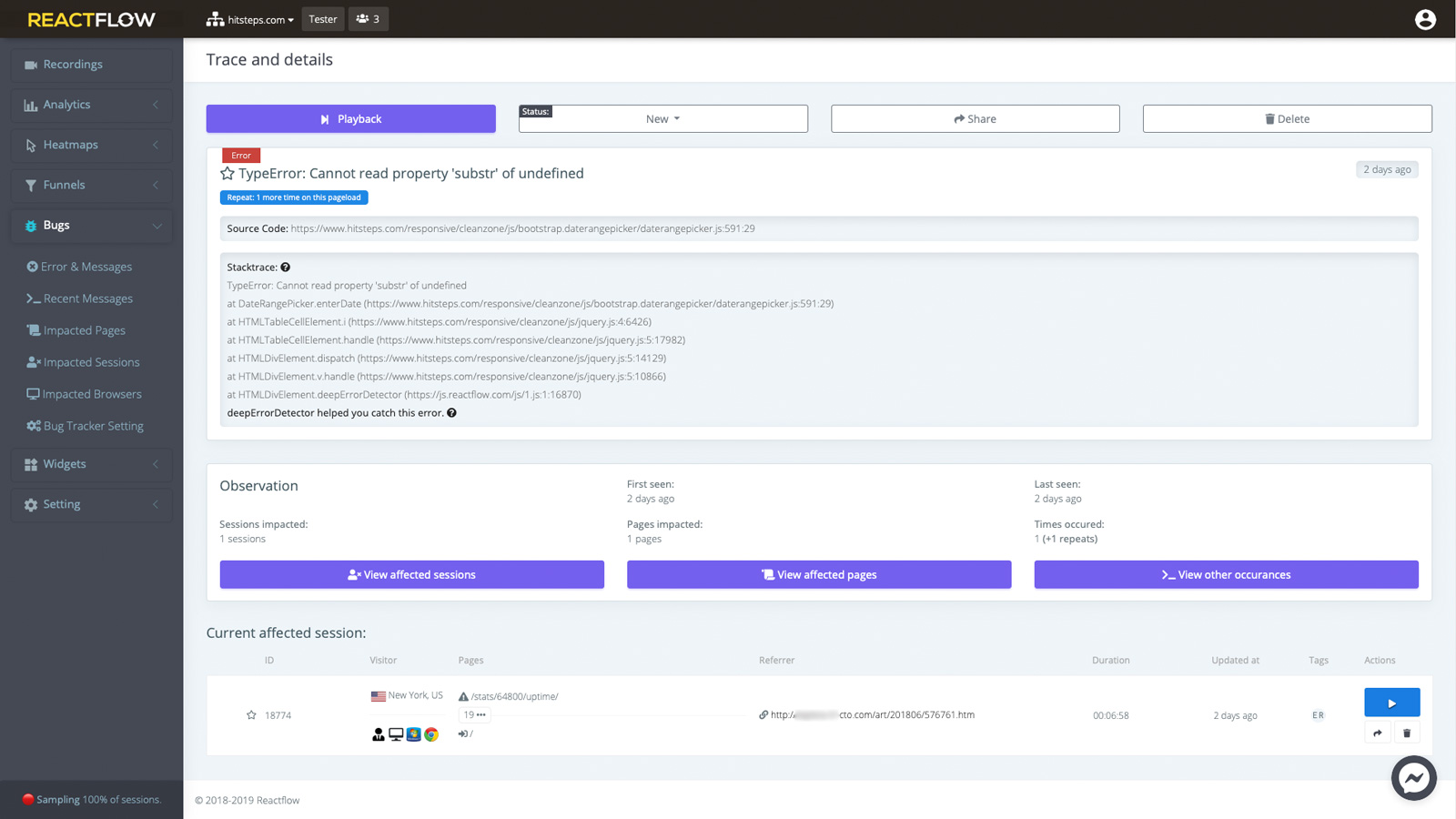
Bug report allows you to find erros in your WordPress from your themes or plugins. 
Basic analysis report various data such as your users browsers, OS, top pages, top referrals and more
Installation
It is very easy to install.
All you have to do is to open an account via the Reactflow website and add your organization website. This plugin will do it all for you automatically.
View features Reactflow offers:
https://Reactflow.com/?utm=wordpress
Reviews
There are no reviews for this plugin.
Contributors & Developers
“Reactflow Visitor Recording and Heatmaps” is open source software. The following people have contributed to this plugin.
ContributorsTranslate “Reactflow Visitor Recording and Heatmaps” into your language.
Interested in development?
Browse the code, check out the SVN repository, or subscribe to the development log by RSS.
Changelog
1.0.0
- Base Startup
1.0.2
- Enhance description
1.0.3
- Fix a bug where tracking code was not rendered correctly
1.0.5
- Provide support for cdnflow CDN
1.0.6
- Provide support for auto-purging following cache plugins after tracking code installation: W3 Total Cache, LiteSpeed Cache, WP Fastest Cache, WP-Optimize, Autoptimize, Hummingbird, WP Super Cache, SG Optimizer, Cache Enabler, SG Optimizer, Breeze, Cloudflare Page Cache and Comet Cache.
1.0.7
- WordPress Compatibility update
1.0.8
- Fix cache issue
1.0.9
- Enhance GUI
1.0.10
- WordPress 6 compatibility