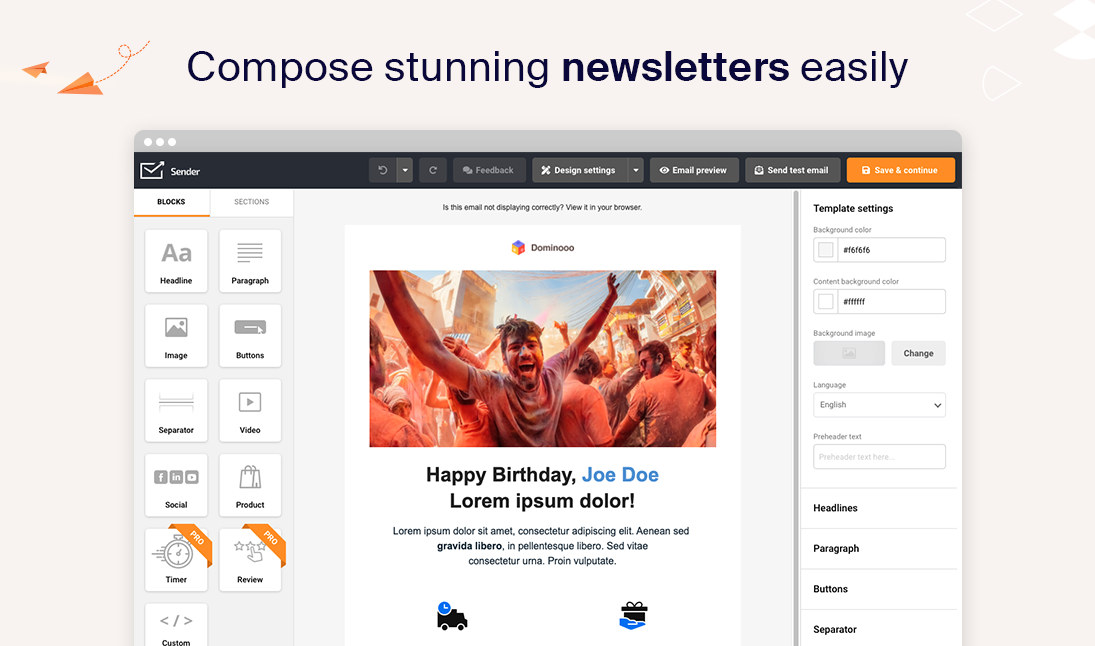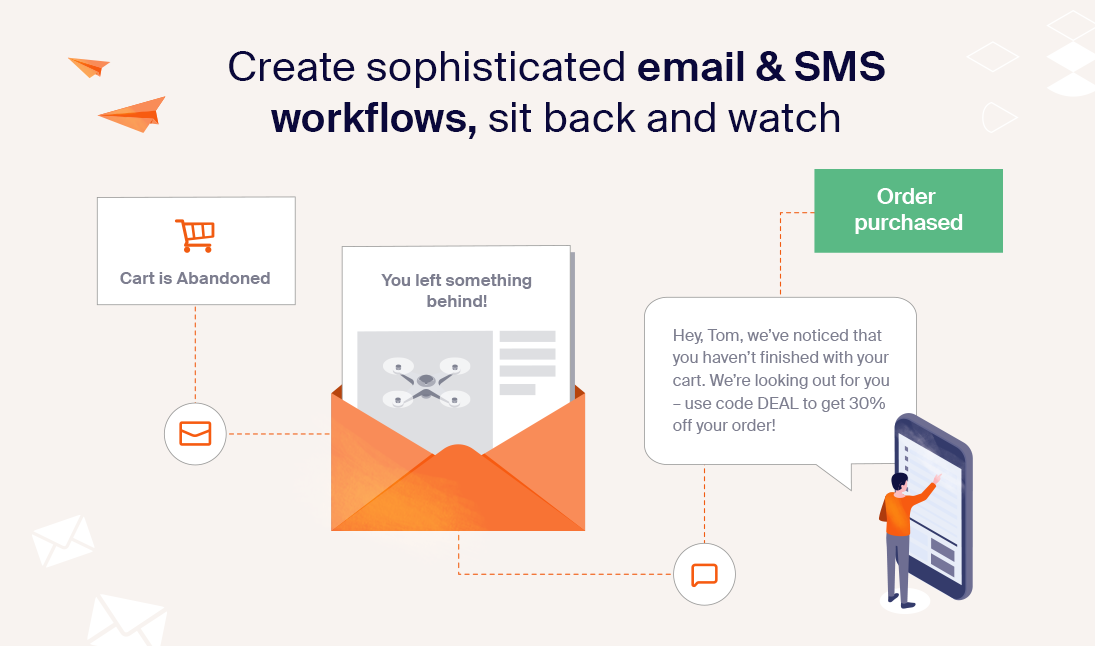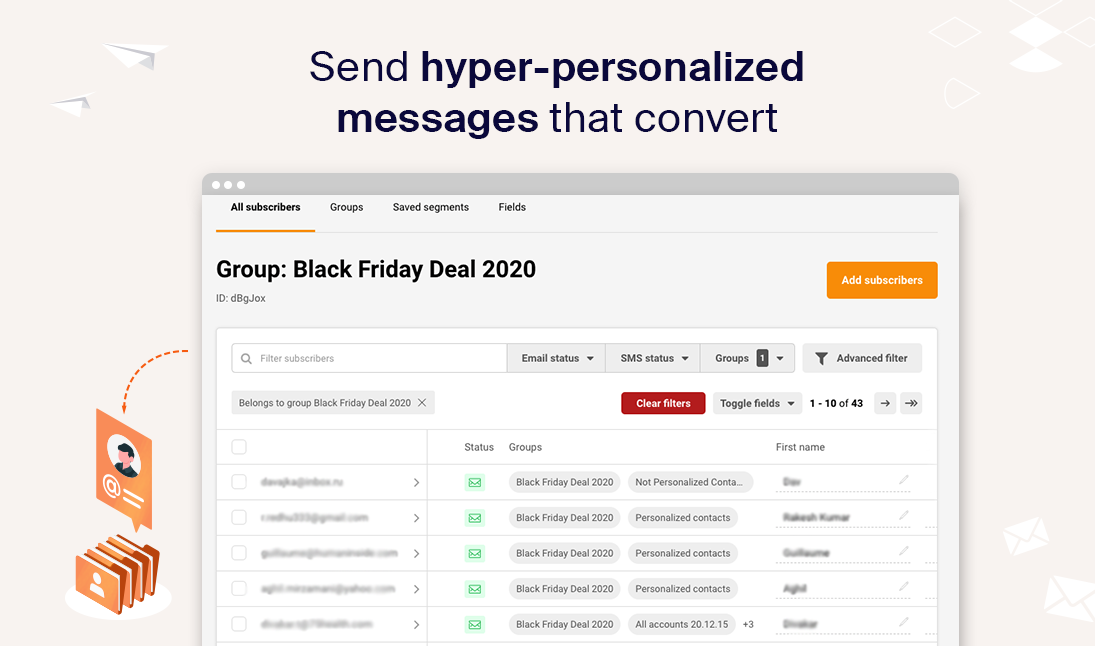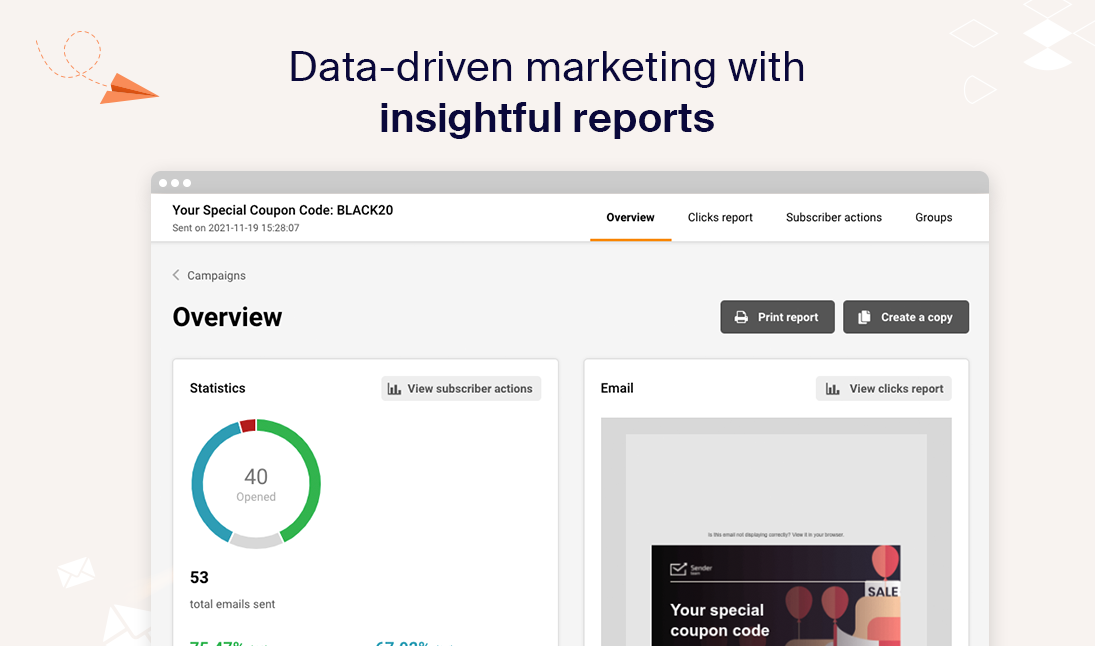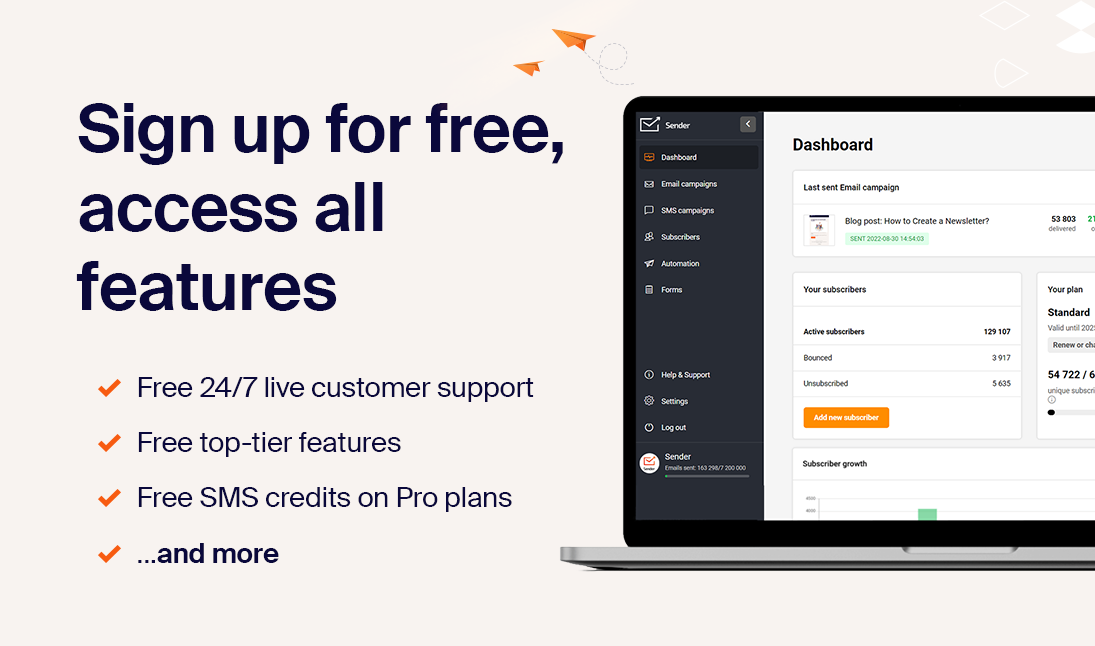Description
Introduction
Sender is an all-in-one email & SMS marketing platform designed keeping the challenges of ecommerce and small businesses in mind.
Whether you are just starting to build your list or planning to scale and grow your business more, Sender gives you the perfect mix of capabilities to stay competitive.
Design dynamic popups and newsletter signup forms to attract interested prospects on the front while using the tool’s email and SMS features to nurture them through their buying journey.
Run Marketing Automation Magic
Marketing automation is the process of automating your email & SMS communication based on time-based or action-based triggers to convey the right message to your prospects at the right time.
Sender offers an array of prebuilt features to take the heavy lifting out of email marketing. Specifically, you can use Sender to send out the following email sequence types to your store prospects and customers:
- Abandoned cart recovery email
- Purchase order confirmation email
- Now back in stock notification email
- Win-back, Cross-sell, Reactivation email
- Feedback, Review request email
- Welcome email to new client
and many more.
Every type of email workflow, from one-time transactional emails to an ongoing drip campaign, is easy to implement using Sender.
Send Beautiful Newsletters That Engage Readers
A newsletter is an almost perfect way to stay in touch with both your fans and customers alike. While almost every email marketing tool out there features a way for you to compose and edit your email campaign, Sender goes a step further and includes features that make it your go-to newsletter plugin for wordpress.
Email newsletter design from scratch is a breeze with the drag-and-drop email builder. If you don’t have much time to design your email, Sender includes a free email templates library from which you can simply import a premade, high-converting template in a single click.
Sending out a promotional email for your online store? Use the 1-click product import feature to import all details, including the product image, pricing, and description in one shot inside your email.
While setting up email campaigns is easy and straightforward, the primary benefit of using Sender for your newsletter marketing is the high-reputation infrastructure that promises high deliverability. This means that you will often land inside your prospects’ inboxes rather than the Promotions tab or Spam folder, ensuring higher chances of being read.
Growing a List of Fans
Grow your list of subscribers effortlessly without needing a dedicated email designer. Sender’s super simple popup and newsletter signup form builder helps you create custom, branded designs, even if you’ve never done this before.
Sender offers you a variety of FREE premade layouts as part of the templates library to enable you to design your own responsive newsletter form or ecommerce popup in no time.
Whether you are looking for a simple, mobile-friendly, embeddable newsletter signup form or a fancy exit intent popup, making your own from scratch is equally easy with straightforward drag-and-drop actions.
Laser-Targeted Messaging
Your emails are more likely to be responded to, and acted upon when they are personalized and extremely relevant to the reader.
Sender helps you customize your email components, such as the subject line, preview text header, and the email body using common data points such as first names, locations, or custom user info collected using the forms before.
On the other hand, dumping every single email as a broadcast to your entire list is a deadly mistake. Segment your prospects into groups based on common characteristics (for e.g. customers vs prospects) so you are delivering relevant offers to each group at all times.
Leveraging the Text Message (SMS)
While your email automation is all set to deliver that abandoned cart email to abandoning visitors or that completed new order email to every buying customer, SMS notifications have their own place.
After all, over 90% of text messages are read and responded to inside of 3 minutes.
Sender helps you easily compose and send personalized text messages to prospects and customers at scale, developing deeper relationships with them.
To ensure the best user experience at all times, while also striving to make your business look good, Sender strictly adheres to stringent standards such as GDPR and TCPA.
Sender’s infrastructure chooses the best SMS routes at all times to ensure reliable and timely sending of your business text messages worldwide.
One-Stop Email & SMS Dashboard
Sender helps you manage your email marketing and SMS messaging from the same dashboard without switching between tabs or using third-party software to help automate controls.
While prepaid text messaging already comes at extremely affordable rates, subscribing to the Professional plan ensures that you get FREE SMS credits equal in value to your plan amount every month.
Advanced Reporting Capabilities
Sender offers both basic and advanced reporting capabilities for your email and SMS campaigns. You can monitor:
- Sales reports
- Email and SMS performance reports
- Individual subscriber activity, and more
What’s more, you can even view the performance of your email newsletter vis-a-vis the recipient’s geographical location.
Amazing 24/7 Live Support
Sender’s platform is simple and straightforward to use for both new and experienced users alike.
However, should you feel the need to ask a quick question or have an advanced scenario you need expert help with, you have easy access to:
- 24-by-7 Live Chat Support
- Email Helpdesk
- Extensive Help Center tutorials
- Exclusive access to a dedicated success manager (Professional plan & above)
Get Started for FREE
It’s a no-brainer for businesses to get started with Sender thanks to its FREE forever plan, which includes:
- Up to 15,000 emails per month;
- Up to 2,500 subscribers;
- Unlimited popups and forms;
- Unlimited email automation workflows;
- Unlimited email segmentation;
- 24-by-7 Customer support;
Whatever industry or niche you are operating out of, regardless of the size of your business, sending automated emails is easy when you choose Sender.
Screenshots
Installation
Minimum Requirements
- WordPress 4.2 or greater
- PHP version 5.6 or greater
- Use Woocommerce if you want to use Sender automation features.
Installation
- Install using the WordPress built-in Plugin installer, or Extract the zip file and drop the contents in the wp-content/plugins/ directory of your WordPress installation.
- Active Sender plugin through the “Plugins” menu in WordPress admin.
- Click on “Sender.net” in the left side menu.
- Enter your API key: go to Sender app settings -> Select API access tokens -> Create API token (valid: Forever) -> Copy token code and insert to WordPress plugin page.
- Select “Enable tracking” and your list, which you can create on Sender app.
- That’s it. Now you can use Sender platform with WordPress to send your emails.
FAQ-e
-
How can I reach Sender support?
-
Our customer support team is always ready to help you with your day-to-day tasks, so don’t hesitate to contact us. We don’t just direct you to a self-serving FAQ page when what you really need is a straightforward answer. Here you can find our Help Center. Live chat working 24/7.
Reviews
Contributors & Developers
“Sender – Newsletter, SMS and Email Marketing Automation for WooCommerce” is open source software. The following people have contributed to this plugin.
ContributorsInterested in development?
Browse the code, check out the SVN repository, or subscribe to the development log by RSS.
Changelog
2.0.2 – 2021-03-23
- Tweak: Minor bug fixes
2.0.3 – 2021-04-27
- Tweak: Fixed bug not adding to list
2.0.4 – 2021-10-13
- Tweak: Fixed bug not correct order total condition validation
2.0.5 – 2022-04-05
- Tweak: Adding store in sender app
2.0.6 – 2022-05-09
- Tweak: Bug on cart url parameter
2.1.0 – 2022-10-12
- Javascript to handle cart creation and conversion
- WordPress version compatibility updated
- Data export to sender app in Connected Stores tab
- Subscribe to newsletter option for checkout and account details
2.1.1 – 2022-10-12
- Quick fix method import
2.1.2 – 2022-10-20
- Readme updates
- Order data export fix
2.1.3 – 2022-11-08
- Support FE builder with sender form widget
- Handle x-rate limitation
- Adding subscribe to newsletter checkbox in checkout and account register/edit
2.1.4 – 2022-11-29
- Plugin version meta
- Fix small bug on user query
- Adding confirmation for removing user
- Fix bug on x-rate
2.1.5 – 2022-12-07
- Fix on loosing api_key
2.1.6 – 2022-12-13
- Fix for disconnecting accounts
2.1.7 – 2022-12-22
- Sender newsletter option can be updated in user details from admin panel. Adding subcriber channel email active when synchronizing.
- Last date synced added
2.2.0 – 2022-12-30
- Reducing background requests
- Warning fixes
2.2.1 – 2023-01-09
- Fix on cart checkout for plugin flows
- Notifications incorrect login
2.3.0 – 2023-01-18
- Handle carts depending with woocommerce fragments on ajax enable
- Compatibility for CartsFlow plugin && plugins using ajax on product indivual
2.3.1 – 2023-01-20
- Sync on admin panel
- Handle 401 unathorized
2.3.2 – 2023-02-06
- Subscribe to newsletter accept custom text && enable/disable
2.3.3 – 2023-02-24
- Getting customer id from woocommerce
2.3.4 – 2023-03-07
- Get subscriber email from woocommerce
- Add newsletter on cart convert
2.3.5 – 2023-03-15
- Image preview in wordpress appearance widgets
- Update user details admin panel, will update sender subscriber
- Fix on newsletter subscription for user details changes
2.4.0 – 2023-03-30
- Export customers/users improved
- Supporting creation of orders and customers from woocommerce admin
- Capture email on checkout
- Restore cart fix
2.4.1 – 2023-04-20
- Export orders changes
- Changing behaviour of buttons for admin side
- Track cart updates
2.4.2 – 2023-05-04
- Fix on no cart
2.4.3 – 2023-05-10
- Chunk products while syncing
2.4.4 – 2023-05-10
- Sync with sender as background task
2.5.0 – 2023-06-06
- Use webhooks for updating email consent
- Adding support to sync store from sender application
- Block product from email campaign, fix for grouped products
2.5.1 – 2023-06-08
- Save button edge fix
- Handle status fix
- Added option remove subscribers when deleting store
2.5.2 – 2023-06-29
- Display preview after inserting form in page builders
- Track && convert cart available on orders created from dashboard
- Updating phone and email statuses gathering
- Payments pending for confirmation wont trigger product purchased, manually changing status to completed would trigger product
purchased
2.5.3 – 2023-07-04
- Fix issue on add to cart with no ajax
2.5.4 – 2023-08-30
- Product block fixes
- Adding location to subscriber in sender app
- Select2 implementation for larger amount of groups
2.5.5 – 2023-09-28
- Load forms performance on widgets tab
- Add/Remove store on woocomerce activation/deactivation
- Fix on synced orders for correct segment display
- Forms activated on no woocommerce menu
2.5.6 – 2023-10-04
- Fix on incorrect type checks for new installations
2.5.7 – 2023-11-14
- Use cron always when syncing
- Fix on font loading script, avoid head hook
2.5.8 – 2023-11-16
- Adding support for translations
- Added Spanish language
2.5.9 – 2023-12-01
- Display form in wordpress customize
- Avoid rewriting
2.6.0 – 2023-12-04
- Trigger add_to_cart hook with updateCart
2.6.1 – 2023-12-29
- Alternative url and blog names when no present default values
2.6.2 – 2024-01-04
- Use new update endpoint
2.6.3 – 2024-02-01
- Added sender form as block for wordpress default editor
- Update form on page builders would update the form displayed
2.6.4 – 2024-02-01
- Fix incorrect printing of script on response
2.6.5 – 2024-02-02
- Avoid loading editor dependency already loaded
- Include thumbnail_url in form page builders
2.6.6 – 2024-02-14
- Avoid overloading calls from forms
2.6.7 – 2024-02-22
- Add User-Agent in requests
- Fix on forms not displaying for site-editor page
2.6.8 – 2024-03-04
- Fir form display in page builder plugin/s
2.6.9 – 2024-04-04
- Remove redundant call to update cart
2.6.10 – 2024-04-23
- Load method from default wordpress