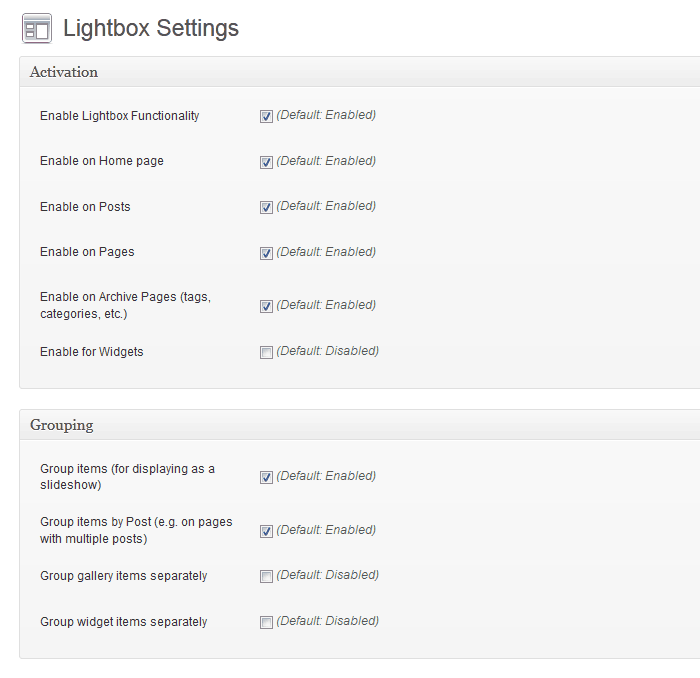Description
Simple Lightbox is a very simple and customizable lightbox that is easy to add to your WordPress website.
Features
Options for customizing the lightbox behavior are located in the Appearance > Lightbox admin menu (or just click the Settings link below the plugin’s name when viewing the list of installed plugins)
- Automatically activate links (no manual coding required)
- Automatically resize lightbox to fit in window
- Customize lightbox with themes
- Mobile-optimized responsive themes included
- Customizable lightbox animations
- Infinitely customizable with add-ons
- Supports WordPress image attachment links
- Supports links in widgets
- Keyboard Navigation
- Display media metadata (caption, description, etc.) in lightbox
- Enable Lightbox depending on Page Type (Home, Pages, Archive, etc.)
- Group image links (play as a slideshow)
- Group image links by Post (separate slideshow for each post on page)
Usage
- Insert links to images/image attachments into your posts/pages
That’s it! The image will be displayed in a lightbox automatically.
- For more usage tips, go to Simple Lightbox’s official page
- See Simple Lightbox’s documentation for in-depth information on using and customizing SLB.
Installation
- Install and activate SLB
- Verify that your site’s theme uses the
wp_head(),wp_footer(), &the_content()template tags (standard in any professional theme)
FAQ-e
Get more information on Simple Lightbox’s official page
Reviews
Contributors & Developers
“Simple Lightbox” is open source software. The following people have contributed to this plugin.
Contributors“Simple Lightbox” has been translated into 17 locales. Thank you to the translators for their contributions.
Translate “Simple Lightbox” into your language.
Interested in development?
Browse the code, check out the SVN repository, or subscribe to the development log by RSS.
Changelog
2.9.3
- Hotfix: WordPress 6.1
wp_rand()bug (32-bit platforms) (#974) - Update: Confirm WordPress 6.1 compatibility
- Optimize: Media item cache key generation
- Optimize: Prune build tasks
2.9.2
- Optimize: Symbolic link handing for file/directory paths.
2.9.1
- Fix: Validate hook priority values (Let’s Getz Prioritized)
2.9.0
- Add: Support WebP image format
- Add: Support AVIF image format
- Add: Documentation link to readme file
- Optimize: Code cleanup/refactoring
- Optimize: WPCS validation (Phase 1)
- Optimize: Activate links after all other filters
- Optimize: Plugin metadata retrieval
- Update: Confirm WordPress 6.0 compatibility
- Update: Build dependencies
- Update: GitHub issue templates
2.8.1
- Update: PHP 5.6 Compatibility
- Add: PHPCS configuration
- Add: GitHub Issue templates
2.8.0
- Update: WordPress 5.3+ required.
- Update: PHP 7.2+ required.
- Optimize: Link detection up to 2x faster.
- Optimize: Options data handling.
- Optimize: Default title filtering.
- Optimize: Standardize media item data structure to avoid conflicts with third-party data.
- Optimize: Load only necessary media item properties in browser.
- Optimize: Filter all media items (instead of each individual item).
- Filter Removed:
media_item_properties(single item). - Filter Added:
media_items(all items).
- Filter Removed:
- Fix:
areaelements included in link detection (This is Jim’s Area).