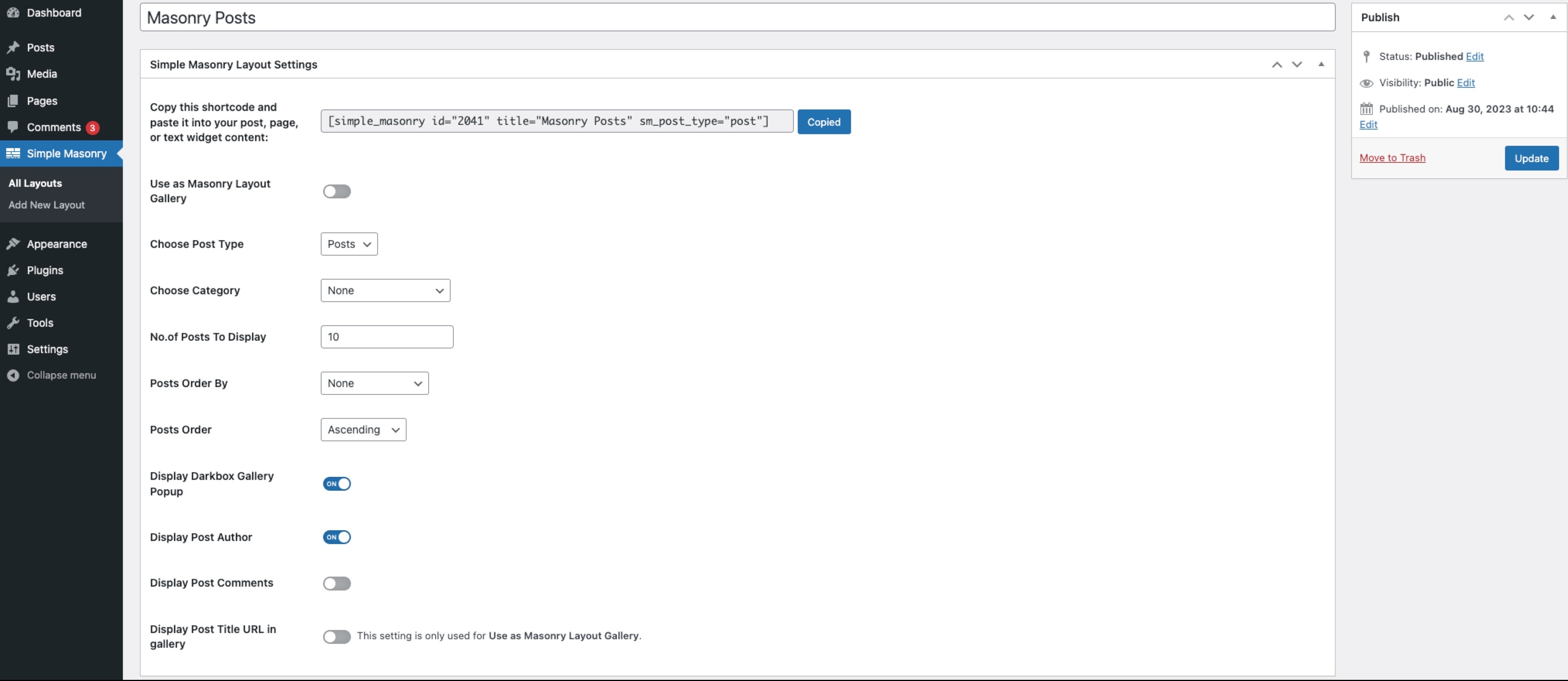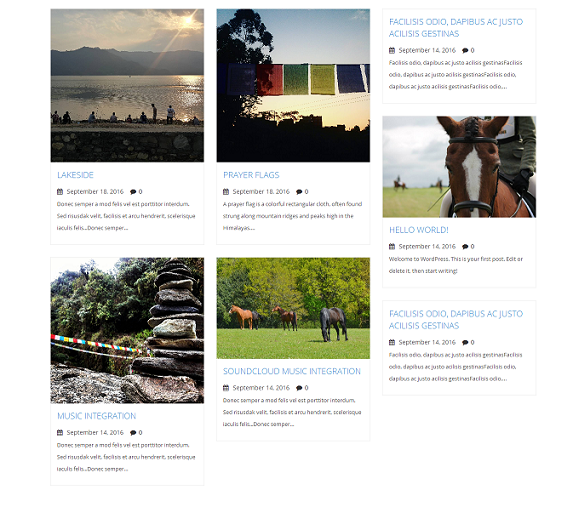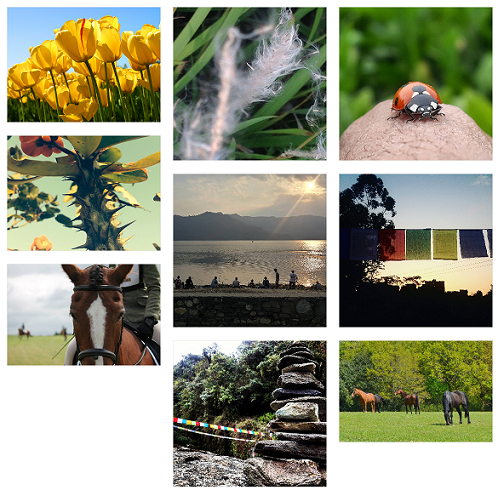Description
A Simple Masonry Layout plugin. with simple shortcode, You can add Masonry Layout For Posts , custom post types .And Even Masonry Layout Gallery For Posts and custom post type. Very easy to Use with very simple shortcodes. Better Grid View of Posts, custom post types.
This plugin will modify your Blogs to better looking advance Masonry(Grid) Layout with use of simple available shortcodes.
- Masonry Layout Blog.
- Masonry Layout Blog from Specific Category.
- Masonry Layout custom post type.
- Masonry Layout Gallery For Posts
- Masonry Layout with Simple Responsive Gallery Popup.
- Simple Shortcode can be used for Masonry Layout.
- Shortcode can be either used in editor or can be used in template files.
Found this Plugin Useful or Not ? Please do not forget to review this Plugin.
Screenshots
Installation
- Upload “simple-masonry-layout” folder to the “/wp-content/plugins/” directory
- Activate the plugin through the Plugins menu into WordPress admin area
- Generate Shortcode in Admin-panel
Dashboard -> Simple Masonry.
Still Confused On Installation or need help ? Please Contact Me.
FAQ-e
-
Is plugin compatible with every theme ?
-
Yes, this plugin is 100% compatible with every free, custom and paid theme. You can even use this plugin to modify default WordPress theme into better looking Masonry(Grid) Layout theme with simple generated Shortcodes.
-
Is Masonry Layout Responsive ?
-
Yes, Masonry Layout is Responsive. It has Responsive Jquery popup too.
Reviews
Contributors & Developers
“Simple Masonry Layout” is open source software. The following people have contributed to this plugin.
ContributorsTranslate “Simple Masonry Layout” into your language.
Interested in development?
Browse the code, check out the SVN repository, or subscribe to the development log by RSS.
Changelog
2.0.2
- prevent interfering on other CPT
2.0.1
- Shortcode fixed missing Category on Non-gallery Mode
2.0
- Shortcode Generator Settings added
- Simple Masonry Layout CPT added
1.3.3
- OOP Concept implementation
1.3.2
- Minor error fixings on Scripts
- cdn link added for font-awesome
1.3.1
- Minor Fixing on enqueue script and style
1.3
- Minor Fixing on Pagination
- Added setting for enable or disable Jquery Popup
- Added Featured Image link to post permalink
- jQuery version conflict resolved
- Fixed Overwritting wordpress default jQuery version with 1.8.2
1.2
- Added shortcode for Masonry Layout Blog from Specific Category
- Added Pagination
- Added allow multilanguage
1.1
- Added Grid Loading Effect/Animation on scroll
- Added Simple Responsive Jquery Popup
- Added Post Title URL link to Gallery
- Added Post Title URL setting
1.0
- This is initial version of the plugin.