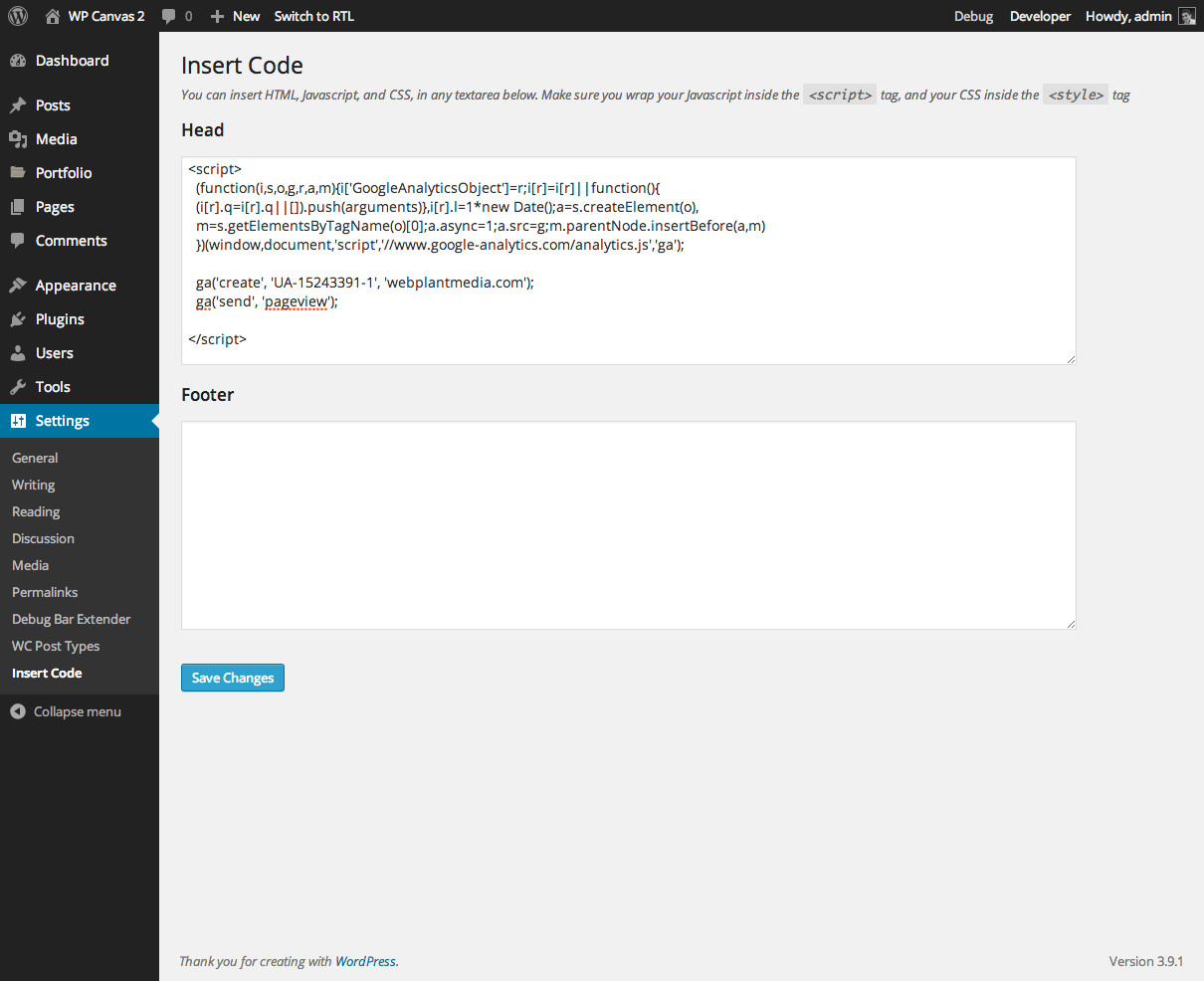Description
This plugin makes it easy for you to add custom scripts to the head and footer sections of your site. A theme can also add theme support to enable the insert of custom code (HTML, Javascript, and CSS) at the top of a page, above header, below header, above content, and below content.
Installation
- Uzip the
wpc-insert-code.zipfolder. - Upload the
wpc-insert-codefolder to your/wp-content/pluginsdirectory. - In your WordPress dashboard, head over to the Plugins section.
- Activate WP Canvas – Insert Codes.
FAQ-e
- Installation Instructions
-
- Uzip the
wpc-insert-code.zipfolder. - Upload the
wpc-insert-codefolder to your/wp-content/pluginsdirectory. - In your WordPress dashboard, head over to the Plugins section.
- Activate WP Canvas – Insert Codes.
- Uzip the
- How do I add theme support
-
// Enable support for custom code to be inserted on various sections of theme
add_theme_support( ‘wpc-insert-code’, array( ‘top-of-page’, ‘above-header’, ‘below-header’, ‘above-content’, ‘below-content’ ) );<!-- add lines of code in the appropriate section of your theme --> <?php do_action( 'wpc_insert_code_top_of_page' ); ?> <?php do_action( 'wpc_insert_code_above_header' ); ?> <?php do_action( 'wpc_insert_code_below_header' ); ?> <?php do_action( 'wpc_insert_code_above_content' ); ?> <?php do_action( 'wpc_insert_code_below_content' ); ?>
Reviews
There are no reviews for this plugin.
Contributors & Developers
“Insert Code by Angie Makes” is open source software. The following people have contributed to this plugin.
ContributorsTranslate “Insert Code by Angie Makes” into your language.
Interested in development?
Browse the code, check out the SVN repository, or subscribe to the development log by RSS.
Changelog
Version 1.2
- rebranded
Version 1.1
- removed static declaration on none static members
Version 1.0
- Plugin released. Everything is new!